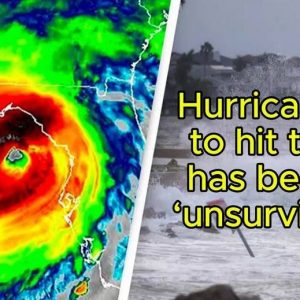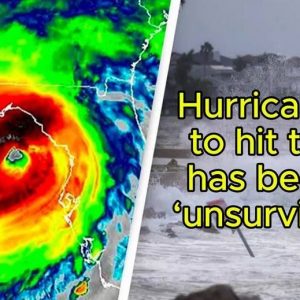Photography and Videos: The buttons act as a shutter release, allowing photo capture and video recording. Holding the volume up button enables burst shots on newer models.Document Scanning: Use the volume buttons to scan documents in apps like Notes and Files without tapping on-screen controls. Alarm Management: Snooze or turn off alarms easily by pressing the volume buttons.
Emergency Calls: Hold the side button and a volume button to quickly access emergency services.Restarting the Phone: Fix a frozen iPhone by pressing volume up, then volume down, followed by the side button.Disabling Face ID/Touch ID: Temporarily turn off these features for extra security by holding the side button and a volume button for two seconds. Silencing Calls: Mute incoming calls quickly with a volume button, useful for discreet call handling.These features add convenience and functionality to the iPhone’s simple button design.